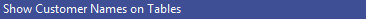
Show Customer Names on Tables – Will display the name on the table that is reserved by this customer.
Depending on the table size and shape will depend how easy it is to read.
This is accessed on the Restaurant tab.
When adding Reservation, search Customers by Code – If you are using Customer Loyalty and track customers by their member number and not their name, this option will default the cursor to the Customer Code field.
The Name field can be selected while using this option after accessing the Reservation section.
This is accessed on the Restaurant tab.
Status
This section allows you to create custom colours for the Table Map to display when the selected table has achieved the current status.
These statuses will display in the Reservation screen only.
Areas
This section allows you to create up to 8 different areas or sections within your seating plan.
Each table must be programmed to be in a specific area.
User-Defined Fields
This section gives you the ability to control ten Yes/No fields and two Text fields, which will appear on the Runsheet.
Miscellaneous – This section will allow you to set numerous default options that will be applied to all reservations. These values can be changed when the booking is being programmed.
Average Dining Time – Allows a set period of time for the reservation to take place, and plan for turnover of tables. This value will automatically be entered on all new Reservations.
Table Map Reserved – Allows a table to be reserved for a period before the guest is arriving.
Default Customer Type – Will be the Customer Type new guests will be linked to from their first reservation if they are not currently in your database.
Phone Message – A message that can help the staff repeat the reservation they have just taken back to the guest to confirm the details.
Change Layout Password – To limit which staff can make changes to the reservations table layout.
Remove Table Map Reserved Button – If using Reservation module, will remove the small default Restaurant “Reserved” button.
Table Status
These status colours will display when the guest has made a Reservation and been seated on the Table Map.
Sessions
Edit the sessions to the times you wish to break down any reservations that can be taken during the day.